RECLAMATION | DOMESTIKA PROJECT
- Ran Deligero
- Jan 20, 2022
- 2 min read

Here is my very first project that I created for my first online course titled "Digital Collage in Photoshop: Composition and Visual Effects" by Nick Pedersen. In this project, allow me to share the progress in each units that I have learned and applied.
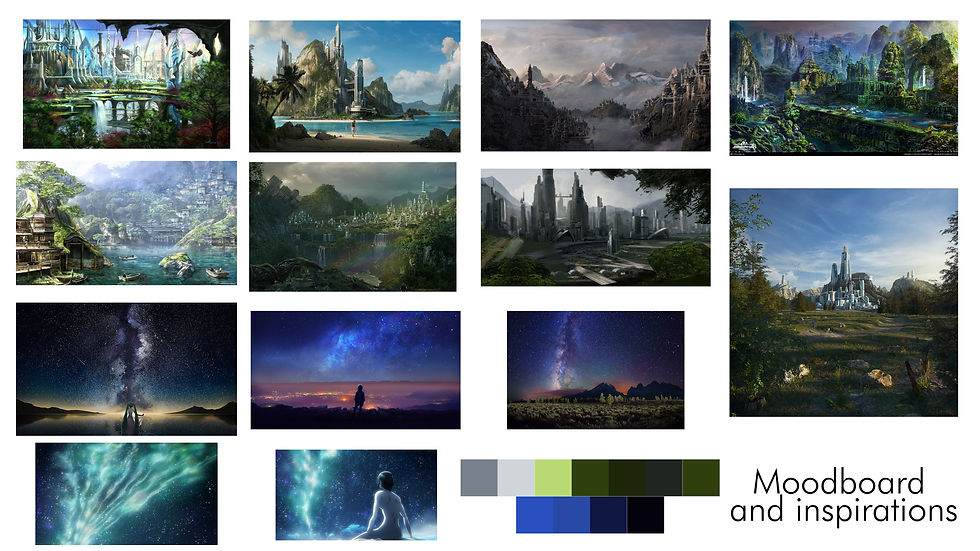
The very first part of the course is to gather a mood board and inspiration for the project that I am planning to do. And also, I gathered a color palette from Adobe Color as a guide for me to visualize the theme of my project. I learned that it is highly important to gather inspiration as it helps you to form new ideas out from existing artworks that you are inspired of. In these images, you can see that they are mostly landscapes and they are mixed with modern/futuristic buildings that are visible.
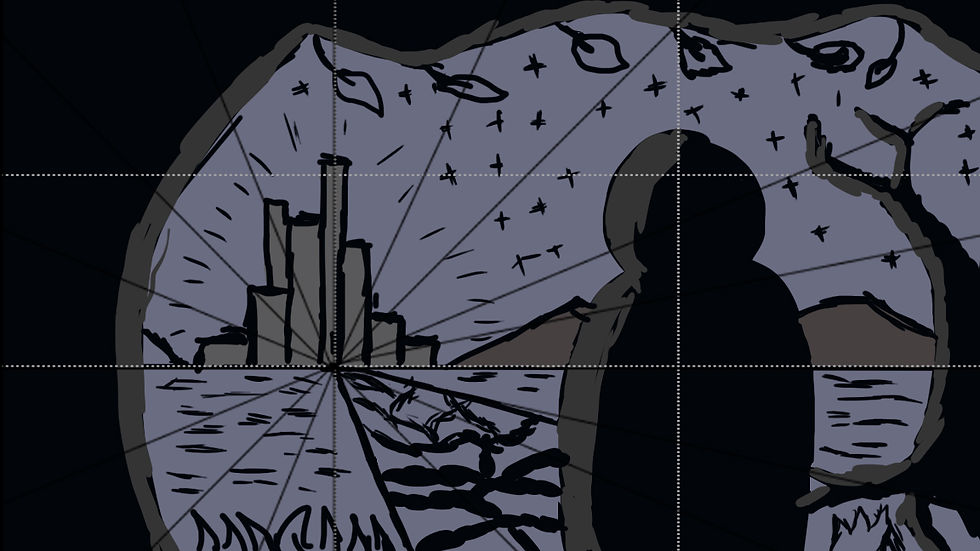
The next step was to sketch the initial idea of the project that I have worked on.
The idea that came into my mind after watching this course is creating something that can create a message to everyone about dreaming about our future and the reality of nature that is at stake. I envisioned the dreaming of the future as a futuristic city where it glows brighter like how galaxies are shining across the horizon and at the same time, I imagine nature as something that is aggressive and ready to take over to reclaim something in subtle ways. Because of this, I just had an idea of creating a landscape in which you can see on the sketch is a futuristic city on the far landscape that stands out because of the light that it produces while there is a person standing in the foreground overlooking the cityscape and its surroundings. Around the person are trees and other stuff from nature and I planned to make it look like they are travelling towards the futuristic city as if they are going to reclaim the place where the city stood.

The next step was to start compositing and applying pre-adjustments to each of the stock photos using Camera Raw filter as well as using the tools necessary in compositing. This took me months as I have restarted on this part of the course because of few difficulties. But eventually, I find myself contented with this layout as my final before I proceed with adjustments and finishing touches.
Project Summary
And here's my final output for this project! I managed to work around with the lighting by using overlays and selecting specific layers to apply the appropriate highlights and shading to every element in the output. I also applied the technique of using black and white filter to crop out the rays from other stock photos to use as a glow effect on the cityscape.
So, that's it for this project! Hoping to create more projects with similar themes to this one as well as to practice more to enhance my newly acquired knowledge in Photoshop. Thank you so much Nick!
Full Timelapse Artwork
Comments